Do you find yourself making endless to-do lists, only to find out you didn’t get everything checked off? Is your schedule all over the place where do you spend most of your time in meetings? If you spend your days on the run, those days can be hectic. If you want to learn how to do time blocking, it can help you stay on top of your schedule. Fortunately, you can create a schedule that fits your needs.
UPDATED: JUNE 25, 2022
Create your schedule with time blocking
If you want to give yourself the time to focus on real work, then time blocking might be the best approach. The time blocking method has been used by some notable people, including Elon Musk.
Musk, the CEO of Tesla and SpaceX, uses time blocking to manage his daily schedule. With all his success and staying busy, he still manages to get more done each day.
In this post, I will discuss the time blocking method, including:
1.) What is the technique and its two components
2.) How to apply it (with my examples)
3.) Best tips on using it effectively
4.) Pros & cons of time blocking
Time blocking method
Time blocking divides your day into blocks of time, or what I also call time chunks. Each block dedicates to a specific task or responsibility you plan on completing in a one or two-hour period.
The main goal of time blocking is to set aside time to work on your most important work. For instance, if you need to set aside time to write a report at work, schedule two-three hours for one day to work on the report.
Of course, you’ll want to block time for other things, such as meetings or catching up on email. Time blocking consists of two components: task batching and day theming.
Task batching
By working on similar jobs together, it’s more likely you’ll avoid multitasking and be able to get more done. When it comes to simple tasks such as checking email, scheduling two 30-minute periods is much more efficient than checking email multiple times throughout the day.
Day theming
Known as a detailed version of task batching for individuals who have a lot of areas of responsibility. An entrepreneur, or someone starting their own business, likely will have to juggle between marketing, sales, administrative work, etc.
So someone who overlooks these areas will have multiple time blocks on a given day. Or, they’ll dedicate specific days to doing particular work. For example, one day can be content creation, while another day can be for administrative work.
How to time block your schedule
There are two ways you can block out time in your calendar.
Two-column sheet
The first approach is to get some scratch paper and divide it into two columns:
- On the left column, separate every two lines for each hour.
- Estimate how much time it takes to complete a specific task.
- Then write those tasks on the left column with the time blocks you wrote down.
- The right column can be used to add commentary notes.
- In case unexpected things come up, leave the extra room to adjust your schedule.
Below is an illustration of what it would look like: (Note: Mine looks slightly different)
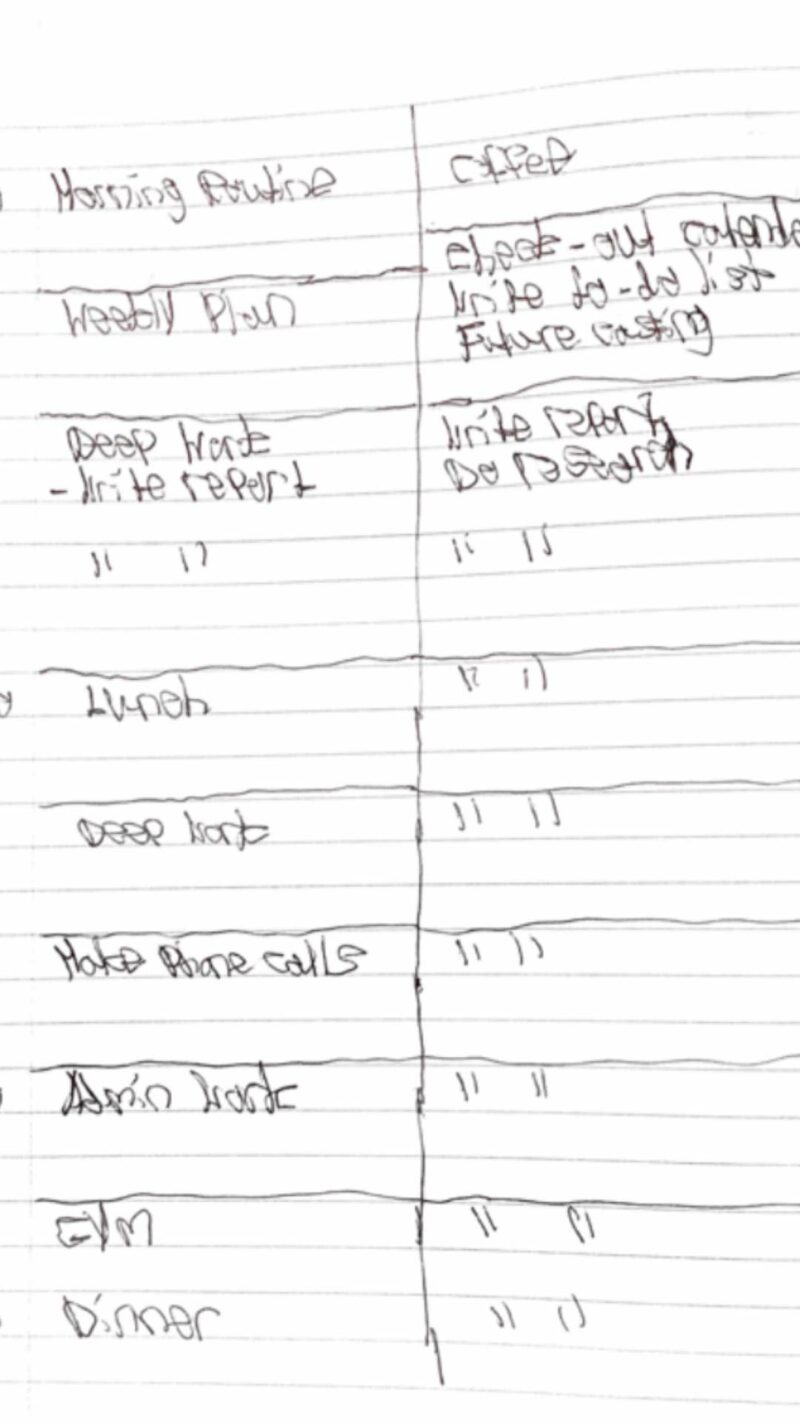
Add time blocks on a calendar
The second approach (which is much easier) is to add time blocks on a desktop calendar. I recommend using Google Calendar because it’s simple to use. Other calendars you can use include Mac or Outlook.
The following is a screenshot of what my time blocks look like in Google Calendar:

Best tips for time blocks
When plotting out your time blocks, there are some things to keep in mind for maximum success. Some of them include:
Set aside at least 10 minutes a day for planning
Usually, you can do it the day before you start working on your tasks. If there’s a project due the next day, utilize your time the day before to work out those time blocks.
Figure out how long it takes to complete a given task
Don’t fall for the “planning fallacy.” This bias is when we feel too optimistic about achieving a specific job. Afterward, we don’t follow up on it as planned. So keep a timed record of your tasks.

Breakdown big tasks into smaller ones
More significant functions that require a more extended period to take are broken down into smaller sub-tasks. Make sure to slot them into your daily time blocks.
Be ready for the unexpected
As mentioned earlier, leave some extra space to revise your time blocks. Regarding “reactive” work, planning for the unexpected will help avoid overwhelming feelings, reduce stress, and remain focused.
Pros & cons of time blocks
The time-blocking method can be an excellent way to manage your time. But it does have its advantages and disadvantages.
Pros
- Promotes “Deep Work”
As I illustrated in my Google Calendar screenshot, “deep work” is something people think as being the essential work to get done. Cal Newport, the author of Deep Work, uses time blocking in his daily routine. Newport puts aside 20 minutes daily to plan the next workday and says,
“Sometimes, people ask why I bother with such a detailed level of planning. My answer is simple: it generates a massive amount of productivity. A 40-hour time-blocked work week, I estimate, produces the same amount of output as a 60+ hour work week pursued without structure.”
Cal Newport
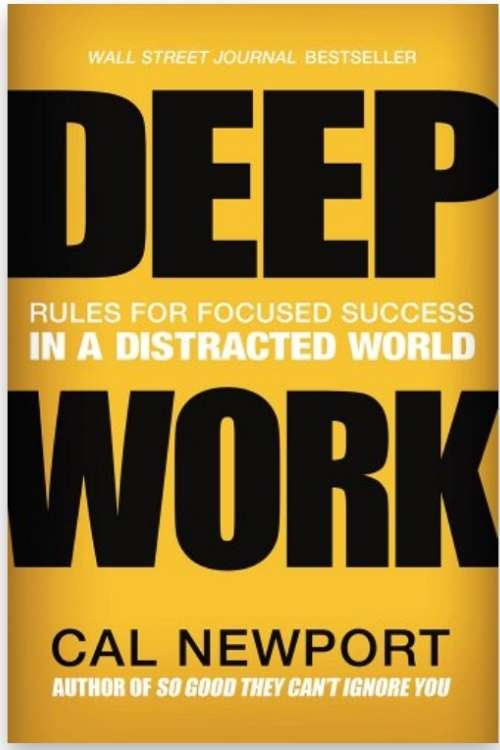
(Cal Newport)
- Better awareness of how you spend your time
Many people aren’t the best at managing their time. Even I’m guilty of this fact and still struggle with it. However, using time blocks helps you prioritize your essential tasks while leaving time for smaller jobs as well. You can figure out how to spend your time better when you have a laid-out calendar in front of you.
Cons
- Underestimating your time
There may be periods where you get tasks done sooner than later. On the other hand, there may be tasks that take you longer than expected.
That’s a downside when starting with time blocking. Once you try it out for a while, you’ll get a better understanding of how time blocks work in your schedule.
- Time blocks can change
Though your original plans might work at the beginning of your week, anything can change on a given day. Whether a task is taking longer, an interruption, or something else unexpected, things can happen all of a sudden. That’s why it’s vital to leave some space to change plans if necessary.
Final Words
Overall, the time blocking method is a systematic approach to managing your time efficiently. If it works for successful people such as Musk, the technique can work for most people willing to make an effort.
It’s a great alternative to making traditional to-do lists, along with generalized calendar layouts. I’ve tried out time blocking for some time, and I find my daily routine goes by much smoother and less stressful. I’m much more confident about what tasks I need to focus on each day.
Your Turn: What do you find beneficial in time blocking?
I would like to get your thoughts on time blocking in general. Have you used time blocks in your daily schedule?
What approaches do you prefer- two-column notes or Google calendar? What don’t you like about this method?
Feel free to share your thoughts by leaving a comment below. I look forward to reading your responses, and I’ll gladly respond promptly.
If you got value from this article, please bookmark this website to visit later for new posts every week. Spread the word to others. Sharing is caring! To get more of this type of content, you won't want to miss out my daily email letters. These are worth some golden nuggets and best tips to help you in your business. Sign up today! Count me in on the daily letters via email! For the latest videos that come out every week, subscribe to the YouTube channel. Also, be sure to check out our new space on Twitter X! YouTube Twitter (X) Medium Profile
Eric is the owner and chief editor of notimekillers.com. He takes great pride in helping people manage their time and grow their businesses. Eric is a firm believer in financial and time freedom, as he believes in financial independence and taking ownership of your time. “Time is your most important asset. It can be your best friend or worst enemy. How you use your time can shape the future you desire to have.” In his leisure time, Eric loves to write and read whenever possible. He enjoys going for long walks outdoors while doing in-home workout videos every week. You can also connect with Eric via LinkedIn.


Hi Eric
Hope you are well! OMG, I absolutely love time blocking. I have been using it for several months.
My husband and I manage rental properties. I am also a hypnotherapist and I love to study! Particularly in self-growth at MindValley.
So my schedule from one week to the next is as you can imagine, somewhat hectic. By using time boxing I am able to deeply focus on that specific time block. I have effectively achieved far more in the last 6 months than I have done in the previous year.
If I stick with it- I am sure my productivity 5 years from now will be profound! I will be sure to check out that book by Cal Newport. I am also on a mission to fully absorb as many books as I can! Time blocking to the rescue 😉
Enjoy your day
Shelley
Hi Shelley,
When schedules get too busy or hectic, that’s where the power of time blocking comes in. If you stick to time blocking, it will help make your scheduling far much easier to do.
I can tell with the type of schedule you have, it’s not easy. But, it’s possible to get track of your time by implementing the time blocking method.
It’s amazing how much you can get done in a matter of months, rather than years. It can really make a difference.
I encourage you to check out Newport’s book on Deep Work. It’s well worth reading, which relates to the theme of time blocking.
Thank you very much for sharing your thoughts- they’re greatly appreciated.