If you run a business, do you want to communicate effectively with your customers? Is webinar hosting something you prefer that can be more efficient? ClickMeeting is one software platform to consider for helping individuals and businesses. It’s not difficult to use ClickMeeting for video conferencing, but is it worth your time? I’ll describe what ClickMeeting entails and how it can help your business in this review.
What is ClickMeeting?
ClickMeeting is a webinar software platform launched by GetResponse, one of the leading email marketing platforms. Since it started in 2011, the original idea was to provide simple solutions for individuals to host webinars. More so, without having to deal with all of the technical challenges and the IT expertise needed.
Five years later, the company grew extensively and became independent of GetResponse. If you’re someone who works remotely and conducts a lot of video sessions, ClickMeeting can be a great tool to have in your business.
The services can help you set up webinars and video conferences while providing an option to promote your services to new or existing clients. Also, there are options to host events at any type of level, including the following:
- Conducting online meetings up to 40 people
- Hosting webinars up to 1000 people
- Holding large virtual events up to 10,000 people
For the remainder of this review, I will discuss how ClickMeeting works, some of the best features for ClickMeeting, and whether it’s worth it for your business.
How Does ClickMeeting Work?
ClickMeeting comes in several formats of online meetings. Instead of selecting a universal choice, you have options based on your subject matter and the number of people attending.
ClickMeeting offers the following meeting forms:
Online meetings
Using this option, you can hold online interactive meetings for small meetings and business conferences. Holding up to 40 people in a meeting, you can interact with your team in real-time.
Live webinars
You can run a live, interactive webinar with ClickMeeting’s tools. Whether it’s a training class, sales event, or a product overview, you can automate how the webinar is conducted. A live webinar can have up to 1000 attendees.
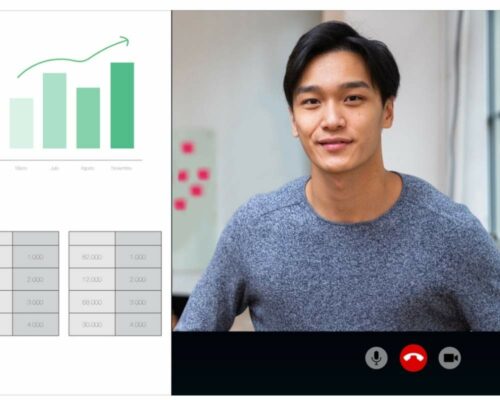
Automated webinars
If live streams are not your cup of tea (or you don’t have time), recording and automating them can be a time saver. ClickMeeting can help you automate your webinars to make the most of your time, and you can use them over and over again.
On-demand webinars
With on-demand classes, your potential customers can watch them at any time. Usually in exchange for their email address, you can send them a link to a recorded webinar about the product or services you provide.

Paid webinars
With PayPal integration, you can sell access to your webinars. To maximize the return on your expertise and knowledge, you should monetize your webinars.
Big virtual events
ClickMeeting lets you host large virtual events on any topic. Webcasts can be just as effective as in-person events, thanks to advanced webcasting technology. Virtual events can have up to 10,000 viewers simultaneously.

Top Features
Monetization & Automated Webinars
One of the top features ClickMeeting has is the ability to monetize your webinars. If you feel the services presented are treasured, there is a “paid” option where Paypal is integrated in your account.
Also, there is an option for prerecording your webinar in advance. If your schedule doesn’t work out with an individual or group, you can record it ahead of time.
The only downside would be not having a “Q & A” component of the webinar. But if you need to record ahead of time, ClickMeeting has that convenient option available.
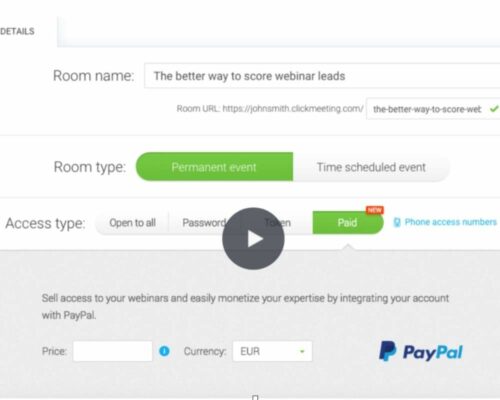
Beautiful presentations & whiteboards
ClickMeeting’s software comes with brilliant presentation designs, which helps make your webinars more active and engaging. If you choose not to use their presentation slides, you have the option to upload files into the software (i.e., Microsoft Powerpoint, Google Slides).
Also, they have something called “Whiteboards,” which is an excellent alternative to using a large notepad or regular whiteboard in your presentations. ClickMeeting designed it not to be too distracting.

Some other great features for doing webinars include live streaming on Facebook and Youtube. For your business, it may not be necessary.
But if you want to reach out to more potential clients, getting known on social media platforms is a great way to grow your business. On a similar note, you can share your webinar through other social media sites.
The ones that most users go out to include Facebook, Twitter, and Linkedin. Especially Linkedin, it can be an excellent way to reach out to an online business community.
Can ClickMeeting help your business be more efficient?
ClickMeeting can save you a lot of time when running meetings or webinars. Live streaming and recorded sessions give you the flexibility to choose which works best for your business. Also, it’s great for enhancing your productivity for keeping track of your time elsewhere.
ClickMeeting has the tools to automate your webinars, unlike other platforms. In the case of live streaming events, you don’t have to worry about the extra stuff.
Organizing a live virtual event can be challenging, especially if things go wrong. That’s where ClickMeeting can help with making sure things run smoothly.
Who is ClickMeeting designed for?
It is easy to host an online meeting using ClickMeeting. Among the groups it’s most suitable for are:
- Teachers
- Trainers (independent or those who work for a company)
- Managers (for hosting meetings)
- Salespeople (for doing product presentations and sales events)
Pricing
For starters, ClickMeeting offers a 30-day free trial to try out their software. If after the 30 days you want to continue using it, you have three plans to choose from.
ClickMeeting offers annual plans as well. By choosing a yearly plan, you’ll save up to 20% on your subscription each year. As you scroll through the “number of attendees” icon, the prices ranges will increase if you select more than 25 attendees for your webinar. The number of attendees can range from 10-1000 people for your online meetings.
| LIVE | AUTOMATED- MOST POPULAR | ENTERPRISE |
|---|---|---|
| 10-25 Attendees ($25/month) -Basic features for live webinars | 10-25 Attendees ($40/month) -All essential features included, along with webinar flywheel automation | Custom Prices- contact the sales team for a free quote -The best option for large-scale companies hosting a large group webinar |
One other note: for the enterprise plan, sessions are allowed up to more than 1000 attendees. As mentioned earlier, the enterprise plan is custom. So if interested, contact the sales team for more details.
Pros & Cons
Pros
- User-friendly and simple to schedule a webinar
- Option to pre-record webinars in advance
- Provides video streams for Facebook & Youtube
- Beautiful presentations that are engaging and interactive
Cons
- Participants reported having troubles calling into the webinar
- Occasional issues with audio sometimes
- Participants reportedly dropped out of sessions due to audio and video issues
- Prices are high depending the number of attendees in session
Is ClickMeeting worth giving a try?
Rating: 4.8/5

Hosting online meetings or webinars is easy with ClickMeeting. It’s great that you can prerecord your webinars in advance, and it’s useful to have this option at hand.
Whatever type of meeting you have, ClickMeeting can make it engaging and interactive, as it is easy to use as well. Or if you prefer recording webinars and making them available to potential customers, you have that choice on hand.
Despite some troubleshooting issues (i.e. audio), it works very well. As long as it’s simple to use and look over, ClickMeeting can be an effective tool for hosting any online meeting or virtual event.
My thoughts
After looking over ClickMeeting myself, I was impressed with how easy it is to use. In comparison to other platforms, learning the ClickMeeting functions was straightforward.
Even though I have never hosted a meeting or a virtual event, the automated and recorded webinar features really impressed me. In order to save time for other tasks, I will record sessions in advance.

I personally don’t like watching live streams (nor would I want to host one anytime soon). However, I do appreciate the option to record webinars in advance.
Whenever I create content for customers, I would want it to be easily accessible to them.A recorded class would be an option if I wanted to gain someone’s email address for marketing purposes. So that’s a great thing to have for growing my business.
For the most part, I would highly recommend using ClickMeeting. Their product can help make your meetings easier and more efficient to run online.
Final Words
ClickMeeting has been successful over the last eleven years, with a great reputation among its clients. Their software program is easily accessible, working on all operating systems; for example, such methods include Windows 10, macOS, and Linux.
As mentioned earlier in the post, no prior skills or pre-setup requirements are needed to set up webinars. ClickMeeting is very user-friendly, whether you’re brand new to webinars or have many years of experience.
With the simple model that ClickMeeting follows, anyone can use their program to host video conferences and webinars. So start hosting webinars today: There is no need to go through the hassles of technical difficulties.
Its nice ClickMeeting offers users to try it for free the first month. To try out ClickMeeting for one month free, get started today.
Your Turn: Is ClickMeeting your go-to tool for hosting webinars?
I would like to get your thoughts on ClickMeeting. Does ClickMeeting make video conferencing easy?
Which feature do you like the most? Do you like the live meetings, or the option to record your sessions in advance?
Is there anything you don’t like about ClickMeeting? If so, what do you think can make this webinar software even better?
Feel free to share your thoughts by leaving a comment below. I look forward to reading your responses, and I’ll gladly respond promptly.
If you got value from this article, please bookmark this website to visit later for new posts every week. Spread the word to others. Sharing is caring! To get more of this type of content, you won't want to miss out my daily email letters. These are worth some golden nuggets and best tips to help you in your business. Sign up today! Count me in on the daily letters via email! For the latest videos that come out every week, subscribe to the YouTube channel. Also, be sure to check out our new space on Twitter X! YouTube Twitter (X) Medium Profile
Eric is the owner and chief editor of notimekillers.com. He takes great pride in helping people manage their time and grow their businesses. Eric is a firm believer in financial and time freedom, as he believes in financial independence and taking ownership of your time. “Time is your most important asset. It can be your best friend or worst enemy. How you use your time can shape the future you desire to have.” In his leisure time, Eric loves to write and read whenever possible. He enjoys going for long walks outdoors while doing in-home workout videos every week. You can also connect with Eric via LinkedIn.


I am familiar with GetResponse as an email provider, but did not realise that ClickMeeting video conferencing software was part of their stable. With so many more people working online and having a need for online meetings, it is a really good to have access to reliable software for webinars and video meetings.
ClickMeeting seems to have very features that can make presenting online a lot easier. You mention that there prices are high for the number of attendees. I would be curious to know how does ClickMeeting compare to Zoom? I know several teachers who use Zoom for private lessons as it is free. Would ClickMeeting have that option? Thank you.
Hi,
Being part of GetResponse, it makes ClickMeeting a legible service. It provides several options for hosting meetings in any format.
From what I’ve experienced, ClickMeeting makes hosting meetings simple. It may be a learning curve at first, but you will get the hang of it.
Regarding your question, I’m not sure how it compares to Zoom. I know Zoom is free for the most part, but has other options for businesses to upgrade. That will be something I’ll look into and compares between the two.
I looked into it further, and ClickMeeting has a platform for teachers to conduct sessions. I think you can meet up to 25 people in real time.
For more information, check out this resource that’s helpful for teachers. I think it will come in handy.
I hope that helps. Thank you for sharing your thoughts- they’re greatly appreciated.